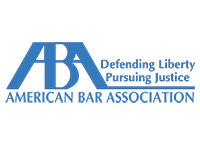It’s every parent’s nightmare to have something out of the ordinary, like a burglary, occur while their kids are at home by themselves. Unfortunately, a majority of break-ins occur during the summer months when kids are likely to be home alone while parents are at work or running errands.
At Corso Law Group, we’re parents and we’re lawyers, so we understand the dangers and the worry that goes along with being a parent. To help everyone worry a little less, we put together these valuable tips for parents to share with kids when they’re home alone – whether it’s summer break, after school, during school holidays or any time parents or guardians are not there to protect them.
Create a Plan and Practice
Some states require by law that kids not be left home alone for extended periods of time until they reach a certain age. In Arizona, there is no age requirement, so this means it’s up to parents to decide when their children are mature enough to be home by themselves.
If they’re truly ready for this next step toward maturity, then create a plan together to help keep them safe. Go over the basics, like memorizing their address, how to lock the doors and windows and how to dial 911. Decide as a family whether they’re allowed to answer the phone, and when it’s okay to open the front door.
Remember, knocking on the door is a common tactic used by intruders to see if a home is empty. Just this summer, two teens in Kentucky ignored a knock on the door while home alone. Intruders took it as a sign the home was empty and began burglarizing the home.
While kids home alone shouldn’t answer the door, they should make it appear the home is occupied by turning lights, a TV or radio on while they’re in the home.
Once a plan has been put in place, practice it together to make sure kids can execute the plan with confidence.
Become Invisible
If a stranger enters the home, teach children to never interact with the intruders. Instead, teach them to quickly and calmly move in the opposite direction, creating a barrier between themselves and the intruder.
Recently, a 12-year-old Scottsdale boy was home alone when two men broke in and attempted to burglarize the home. The burglars knocked on the front door, and when no one answered, broke in through the backyard. When the boy saw them in the yard, he quickly hid in a closet, called 911 and stayed there until authorities arrived and took the intruders into custody.
Prepare Communication
Communication is important. Kids of all ages need to have access to a phone while home alone. Whether it’s a landline with multiple receivers or a cell phone, make sure they have a way to call for help in case of an emergency.
Conclusion
While no one can guarantee anyone’s security completely, understanding the dangers of leaving a child home alone and then working to mitigate those dangers can go a long way to increasing the safety of the situation and the safety of your child.